Cybersecurity Month is the Ideal Time to Talk to Employees About Safe Email Handling

It’s Cybersecurity Month. We’ll be focusing on resources and information that you can use to educate your users about phishing and phishing-related cyberattacks throughout the month. This week, we’re focusing on educating users to spot phishing messages, even if they’re a little tricky. These resources can help you arm your users with the knowledge that they need to confidently avoid malicious email messages.

AI is the secret weapon you’re looking for to boost business email security. SEE WHY>>
What is Cybersecurity Awareness Month?
Since 2004, the President of the United States and Congress have declared October to be Cybersecurity Awareness Month. The Cybersecurity and Infrastructure Security Agency (CISA) and the National Cybersecurity Alliance (NCA) lead a collaborative effort between government and industry to raise cybersecurity awareness nationally and internationally. Every year has a unique theme, and this year’s is “See Yourself in Cybersecurity”. This year’s focus is on two very important goals. The first is to remind everyone that cybersecurity starts with people making smart choices. The second purpose of this theme is to encourage people to choose to pursue careers in cybersecurity to alleviate the shortage of skilled workers that is only getting worse. Altogether, the aim of this yearly event is to raise awareness and educate people about cybersecurity and its impact on our lives.
Find free Cybersecurity Month educational materials including a toolkit and pre-made presentations here: https://www.cisa.gov/cybersecurity-awareness-month
Find more resources including tips to avoid phishing here: https://staysafeonline.org/programs/cybersecurity-awareness-month/
Get a basic overview of phishing attacks that’s perfect for users of any knowledge level here: Phishing 101
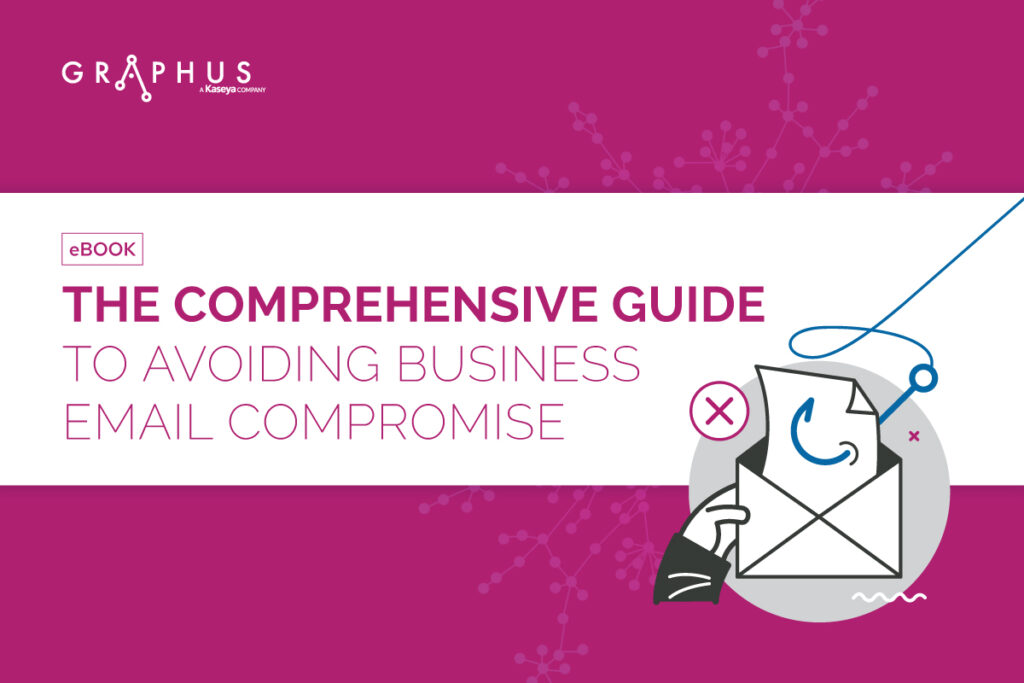
Get the guide that helps you detect & defeat dangerous BEC attacks to keep your company out of trouble! DOWNLOAD IT>>
Teach Employees How to Handle Email with Caution
Today’s cybercriminals are adept at using social engineering and spear phishing tactics to snare the unwary. This list of phishing red flags can help users determine if a message is legitimate or just another phishing trap. Share it with them to encourage safe email handling practices
7 Indicators That a New Message is Really Phishing
Every time you receive a new email, check for red flags before you open it.
1) Does the sender’s email address match the company they’re claiming to represent?
Pay careful attention to the spelling of the company’s name to be sure it is correct. You’d be surprised how many cybercriminals screw this up.
2) Is the subject line misspelled or weird?
One of the fastest and easiest ways to spot a phishing email is through a misspelled or poorly worded subject line. If it seems off, don’t open it.
3) Does the email have an odd attachment?
Don’t download an attachment or click a PDF that you’re not expecting! An estimated 94% of malware including ransomware is delivered through email, typically disguised as an attachment.
4) Is the email from a person or company with whom you frequently communicate?
If it isn’t, use caution. An estimated 70% of phishing targets are found through basic searches using social media and business websites.
5) Does the email say it’s from a major company but looks unprofessional?
Cybercriminals frequently imitate email addresses and formats from big companies like Microsoft, Google or PayPal to slip their attacks under the radar.
6) Is the email about a hot topic, like COVID-19?
Cybercriminals have flooded inboxes with pandemic-related scams. Google estimates it blocks 18 million COVID-19 scam emails a day from its 1.5 billion users.
7) Does anything about the email seem off to you?
Stop interacting with any message that doesn’t pass the smell test and contact an IT administrator immediately. Over 90% of data breaches start with a phishing email.
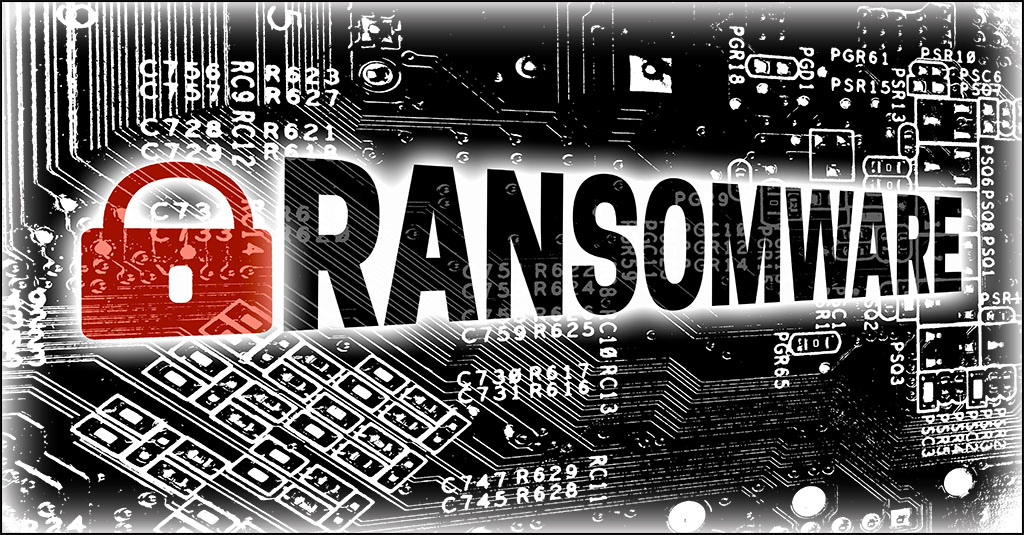
Learn the secret to building a strong ransomware defense in Cracking the RANSOMWARE Code. GET BOOK>>
General Cybersecurity Tips from CISA
Throughout October, CISA and NCA will highlight key action steps that everyone should take:
Think Before You Click: If a link looks a little off, think before you click. It could be an attempt to get sensitive information or install malware.
Update Your Software: Don’t delay — If you see a software update notification, act promptly. Better yet, turn on automatic updates.
Use Strong Passwords: Use passwords that are long, unique, and randomly generated. Use password managers to generate and remember different, complex passwords for each of your accounts. A password manager will encrypt passwords securing them for you!
Enable Multi-Factor Authentication: You need more than a password to protect your online accounts, and enabling MFA makes you significantly less likely to get hacked.
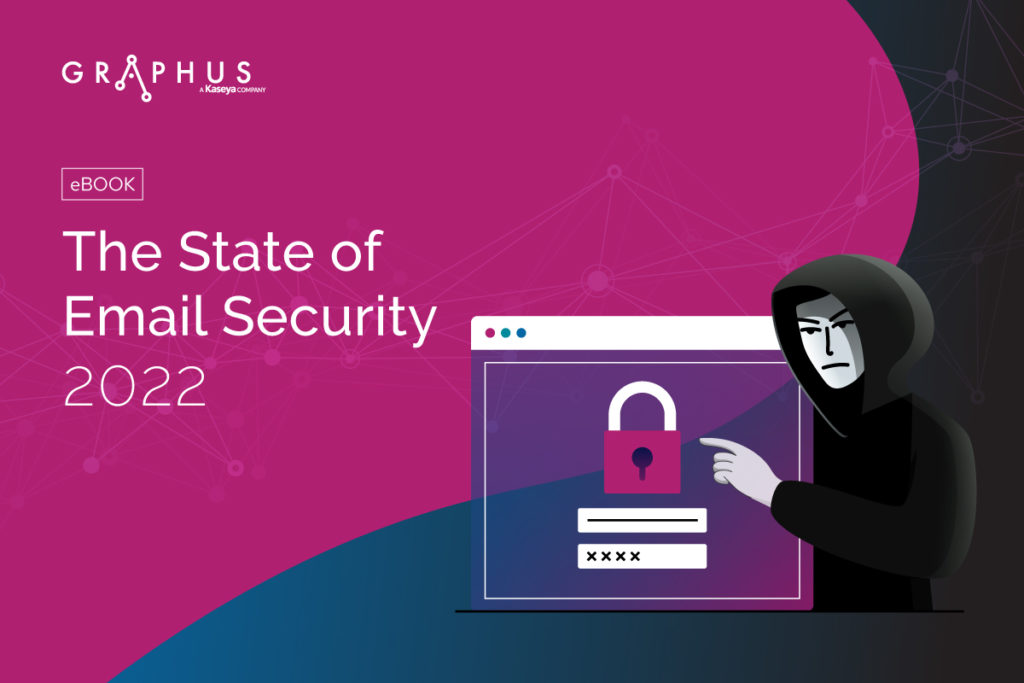
Explore today’s biggest threats & what’s next in The State of Email Security 2022 GET IT>>
Stop Phishing Before it Starts
The best way to prevent employees from making a bad decision about a phishing message is to prevent that phishing message from reaching their inbox. Graphus is the first automated email security solution of its kind featuring a patented algorithm and AI technology that keeps sophisticated phishing messages away from employees. Get cutting-edge protection from cybercrime at an excellent price.
- You’ll gain a powerful guardian that protects your business from some of today’s nastiest threats like spear phishing, business email compromise, ransomware and other horrors that will fit perfectly into your IT budget.
- Plus, automated security is up to 40% more effective at spotting and stopping malicious messages like phishing email than a SEG or conventional security.
- Get detailed, actionable threat intelligence with the Graphus Threat Intelligence add-on, featuring detailed reports on the malicious or compromised IP and email addresses, URLs, and attachment hashes used in cyberattacks that target your users.
- Click here to watch a video demo of Graphus now.
Don’t wait until cybercriminals are dangling tempting lures in front of your employees to take action and provide your business with best-in-class email security. Let us show you how the triple-layered protection that your business gets from Graphus is exactly what you need to keep your organization safe from phishing. Schedule a demo today=>






