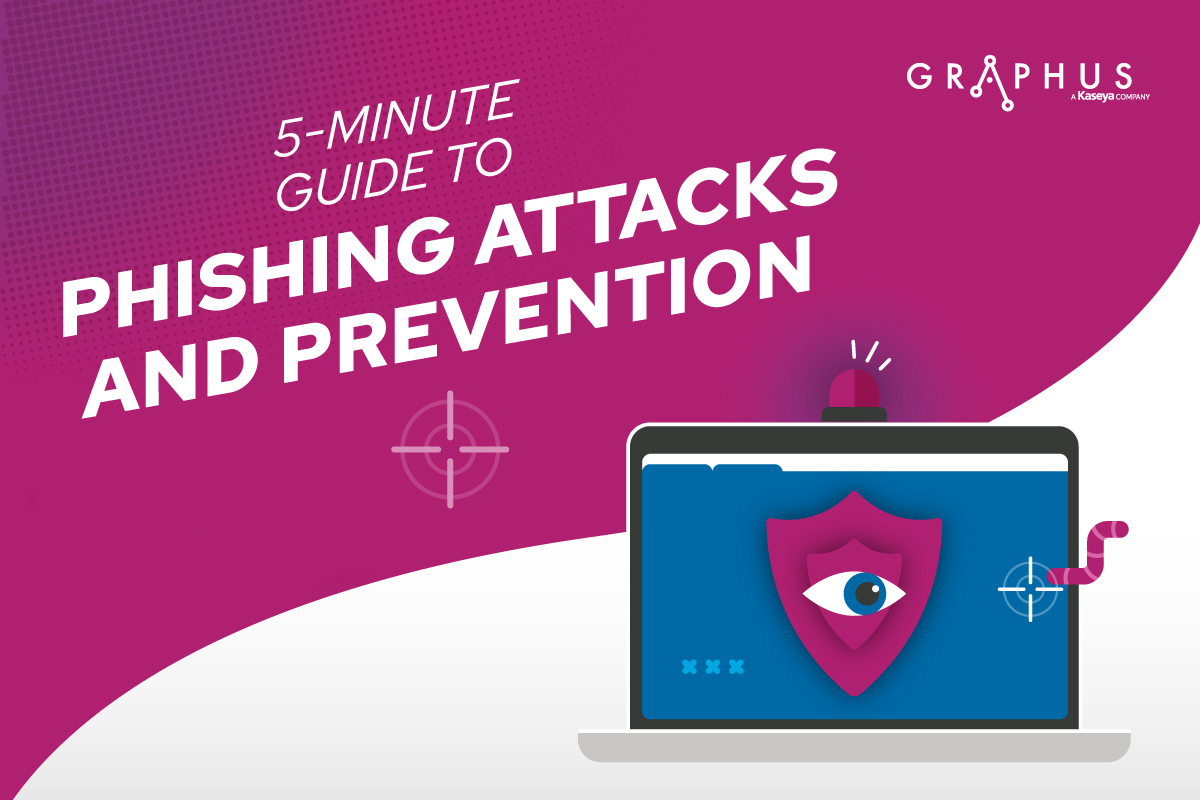AI Phishing Detection: How to Protect Against Sophisticated Attacks
In the constant arms race for your employees’ inboxes, the good guys are falling behind. Employees and IT teams need more comprehensive training, more efficient processes and, most importantly, more effective tools to prevent phishing attacks.
This guide will help you and your organization better detect AI phishing attempts and show how you can supercharge your phishing detection using AI.
“Over 90% of all cyberattacks start with a phishing email.”
“Data breaches that start with a phishing attack cost an average of $4.76 million.”
A Brief Glossary of Phishing Terms
“Phishing” refers to the practice of sending a fraudulent email intended to trick the recipient into taking an action they would otherwise avoid. This broad definition covers a wide range of attacks both crude and sophisticated.
Here’s a brief overview of specific terms:
Social Engineering
The practice of psychologically manipulating people into giving up sensitive data or access. Most phishing attacks rely on some type of social engineering.
Clone Phishing
This tactic involves creating a nearly identical copy of a legitimate email (such as a renewal email from a subscription service). Scammers replace a link or attachment in the original message with a malicious one, such as a link to a fraudulent website or malware- infected file.
Spearfishing
This type of attack targets individuals within organizations. Cybercriminals personalize their attacks based on publicly available information (such as social media profiles and posts), creating a highly-specific attack that seems more legitimate than a generic one.
Whaling
Some scammers take spearfishing to the next level, focusing on the highest-profile individuals at the biggest companies. These attackers are likely to use highly sophisticated techniques to get at these big prizes.
Pharming
Pharming attacks seek to redirect users from legitimate websites to fraudulent ones, usually through tampering with the DNS (Domain Name System). The victim then may enter personal information like login names and passwords, thinking the site is genuine.
Vishing (Voice Phishing)
Vishing attacks rely on phone calls rather than email as an entry point. As AI-created voices become more sophisticated, this type of attack will get harder to detect.
Smishing (SMS Phishing)
Similar to vishing but through text messages (SMS). Scammers send deceptive texts, often containing malicious links.
Sophisticated Attacks Driven by AI
Phishing attacks are getting smarter with AI. Artificial intelligence helps customize and personalize the scammers’ tactics, making fraudulent websites and emails nearly indistinguishable from the real thing.
AI is fueling a rise in several specific types of attacks:
Business Email Compromise (BEC) Attacks
BEC attacks are the next evolution of old-school scammer/spammer attacks. Instead of posing as a prince speaking broken English, these attackers often try to present themselves as an entity that the victim already trusts.
For example:
- The HR department asking you to verify your social security number
- The CEO sending a link to a form you need to fill out
- A vendor sending an invoice that must be paid to a new account since they’re undergoing a bank audit
Would you notice if, say, the HR message came from @company_.com versus @company.com? It’s estimated that 97% of employees can’t recognize sophisticated phishing attacks without security training.

Email attacks often target individuals through social engineering tactics. Security awareness training educates employees about these tactics, making them less likely to fall victim to such attacks.
Remote work has only made this type of attack more common. In 2022, there were almost 22,000 BEC complaints filed with the FBI.[3]
Account Takeover (ATO) Attacks
It’s bad enough getting an email that looks like it came from a trusted colleague or brand, but it’s worse when the scam does come from the right account — one that’s been compromised and is under someone else’s control.
Hackers can gain control of an account’s credentials in many ways:
- Social engineering via phone, SMS message or chat
- Malware links in a BEC attack
- Acquiring credentials from the dark web
Using socially engineered phishing messages, hackers can gain access to high-level corporate accounts and use them for operations like stealing money or proprietary data, deploying ransomware, posing as a trusted contact or conducting BEC attacks.
Brand Impersonation
Perhaps your employees can identify a suspicious email that appears to come from your company. But how about an email from FedEx, Microsoft or Google? One that even includes working links to the brand’s site? While brand impersonation attacks use the same kind of impersonation tactics as BEC and ATO attacks, these attacks impersonate a trusted brand. It could be a request to verify your login or change an expired password (which involves clicking a link and putting in your password). It could be a notification of an upcoming (fraudulent) charge to your account which you can only avoid by clicking the link in the email.
This type of attack can crop up in a variety of forms including:
- A message designed to capture an employee’s login credentials and try to match them with your corporate logins
- A message offering a special deal with links that take the employee to a malware-laden landing page
- A message with a fake attachment, like a coupon that will deploy ransomware to steal data and demand payment
The Rising Cost of AI Phishing Attacks
As more companies fall victim to phishing attacks, the costs are mounting. IBM reports that the average cost of a phishing-initiated ransomware attack is $4.91 million, a 15% increase YoY.

Phishing attacks can be devastating for businesses, especially if they don't practice proper incident response and don't regularly take and test backups.
But the scope of potential damage can’t be measured solely in dollars and cents. Phishing attacks also lead to:
Productivity Decrease
When employees succumb to phishing attacks, they might share sensitive information or lose access to critical systems. The end result is a cascading effect of downtime as teams work to repair the damage, beef up security, and restore regular workflows.
Overwhelmed IT
IT teams bear the brunt of responsibility for phishing attacks, including heading off attacks and dealing with the aftermath of a successful one. The time needed for repairing and restoring can divert the team from other critical tasks.
Reputation Damage
Studies show that 70% of consumers would consider leaving a business that lost their personal data in a breach. When customers lose trust, it takes time and resources to earn back their business.
Legal and Regulatory Consequences
The law has historically held companies responsible for data breaches. Companies may face lawsuits, fines or penalties if they fail to protect sensitive information, particularly in highly- regulated industries like financial services or healthcare.
Long-Term Repercussions
Once a successful phishing attack gains access to data, the compromised data doesn’t just go away. Stolen data might be used for a future attack (such as an account takeover using stolen password credentials). Data might even be sold on the dark web for an unrelated third party to carry out more attacks.
Why Phishing Protection Needs AI
As phishing attacks get more sophisticated and more harmful, it’s clear that conventional email security measures aren’t enough to keep businesses safe. Here’s why AI phishing detection is essential:
Secure Email Gateways (SEG) Aren’t Smart Enough
One way that companies have traditionally fought email attacks is through a secure email gateway (SEG). These solutions require all email traffic coming into the company to be rerouted through the SEG. Setup can take weeks, and new threat data must be uploaded frequently. They also require ongoing maintenance and adjustment to make them as effective as possible.
SEGs aren’t intelligent enough to catch today’s AI-enhanced sophisticated email attacks. This means the attacks likely slip through the cracks. They also end up accidentally blocking legitimate emails (aka false positives).
Native Security Solutions Lack Power and Flexibility
Most email platforms now come with some kind of built-in security. Integrating security right into the product may seem like an ideal solution. However, native security solutions are not as powerful or flexible as stand-alone solutions can be. Even when properly configured and updated, these solutions can still generate false positives, just as SEGs can. It’s estimated that SEGs and native solutions can miss up to 65% of targeted spear phishing messages.
Legacy Solutions Drown IT in False Positives
It may seem like too many false positives are a welcome problem to have. And while it’s better than too many false negatives, it’s still a drain on time and resources.
IT teams must frequently work through the backlog of false positives manually. Imagine getting an urgent email from the CEO a week late because she sent it from her personal email account and your SEG flagged it as malicious or spam.
Dealing with a constant flood of false positives sucks up precious hours that IT teams can better use elsewhere. Beyond that, though, it’s a bigger problem when your employees can’t reliably communicate and collaborate.
How AI-Enhanced Phishing Detection Works
AI phishing detection can be more efficient, flexible and adaptable than these legacy solutions. Let’s examine the specifics with our email security solution, Graphus:
TrustGraph Detects
Imagine a detective on a case: He’s filled a corkboard with photos, news clippings and scribbled notes, all connected with brightly colored yarn to show how each item relates to the others. Mapping out clues like this could take a human being months. But AI can do it in milliseconds. Graphus uses its patented TrustGraph algorithm to evaluate each new message using over 50 points of comparison. It evaluates messages using graph theory, based on the company’s and each employee’s communication patterns and established traffic.
If a message appears malicious, it’s automatically quarantined. Automated phishing protection solutions like Graphus are up to 40% more effective at stopping malicious messages than SEGs and other conventional security options.

AI and ML tools are certainly a valuable addition to every IT shop and security operations center at companies and agencies, and provide a critical component for cybersecurity. They can be applied to monitor and detect anomalies in the network and identify new threats without known signatures. This can be particularly relevant for email phishing attacks.
EmployeeShield Alerts
When a message is from an unexpected source but not necessarily malicious, EmployeeShield goes to work. This tool automatically alerts the recipient that the message may be suspicious, using a prominent and interactive banner. This helps reduce the risk and gives the employee the ability to classify the email in one click for future reference.
Phish911 Calls for Backup
When an employee encounters an unflagged suspicious email, Phish911 makes it easy to report and quarantine it for IT review. One click removes the email from every recipient’s inbox and adds it to the investigation queue. If the message is found to be harmless, it is automatically returned to the recipients’ inboxes.
Machine Learning Refines and Optimizes
Each time Graphus detects a potential phishing attack or an employee reports a suspicious message, the AI gets better at its job. Over time, Graphus AI learns to meet the unique needs of your business. It becomes more efficient, improving security automatically and requiring less time and energy from your IT teams.
Graphus’ AI-driven security catches and quarantines even the most sophisticated phishing messages.

AI equips companies like Graphus with the capability to process and analyze vast volumes of data, facilitating the identification of attack patterns and correlations within numerous data points. The overall number of cyberattacks continues to grow year-over-year. With the shortage of qualified cyber professionals to analyze and respond to such attacks, AI will continue to play a pivotal role by enabling automated analysis and response systems, aiding in the swift identification and mitigation of potential threats.
5-Minute Guide to Phishing Attacks and Prevention
As the catalyst behind nine out of 10 cyberattacks, phishing has grown more sophisticated and harder to spot thanks to technological advancements like automation and generative artificial intelligence (AI). This quick guide will help you gain insights into what today’s sophisticated phishing attacks might look like and how phishing defense has changed so they can most effectively fight back.
Download NowKey Organizational Strategies for IT Leaders
Protecting against phishing attacks requires a coordinated approach of training, procedures and tools. The following strategies fall into the first two categories.
Email Security Policy
It’s critical to introduce a standardized and robust email security policy. This includes guidelines like encryption protocols, verification procedures and limits on what devices employees can use to access work email.
Training and Awareness
Employees need to be educated on the dangers of phishing, including simulated attacks that highlight how subtle scammers can be. It’s important to conduct regular training sessions including simulated phishing drills.
Monitoring and Incident Response
It’s key that IT departments have both ongoing monitoring and a robust incident response plan for the inevitability of an attack of breach. The plan should include strategies for containment, analysis of the threat and a roadmap for recovery.
Reducing IT Overhead
Continuous monitoring, dealing with breaches and evaluating potential threats can overwhelm an IT department. It’s important to streamline and automate processes to reduce the overhead. AI-driven threat detection and automated response systems can carry a large part of the weight.

Your first line of defense (and your weakest link) is your users. Users are technically a part of your security teams, whether you know it or not. People who get what to watch for and know how to stay safe are your last line of defense when the technology gaps.
Protect Your Organization as Phishing Evolves
The struggle between cyberattackers and defenders never ends. Scammers take advantage of every new technological development to make their attacks harder to detect and easier to perpetrate at scale.
- Protect against sophisticated, zero-day attacks
- Perform real-time threat analysis
- Offer instant threat alerts and automated quarantine
Graphus also deploys in minutes, with just three clicks to start protecting your organization.