Top Ransomware Attack Vectors and How to Stop Them Before They Stop You
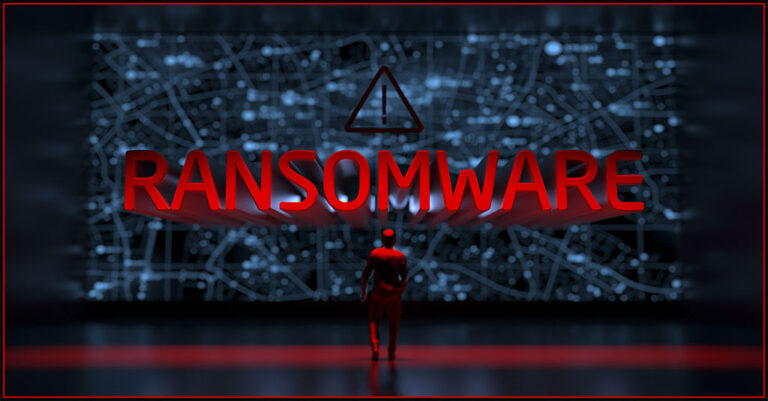
The world first heard about ransomware in 1989 through a program that demanded a ransom of $189 to free victims’ data. A lot has changed since then, especially with accelerated digital transformation and remote work environments. In recent years, many public and private sector organizations have fallen victim to ransomware attacks that have had devastating consequences such as system outages, data breaches and millions of dollars in financial losses. By 2031, a ransomware attack will strike a business every two seconds with an estimated annual cost of $265 billion in damage. By learning more about ransomware attack vectors and their mitigation techniques, these attacks can be averted, in turn saving organizations from security disasters that cost a fortune.
What is a ransomware attack vector?
An attack vector is a path that a cyberattack could take to successfully enter a company’s environment and do harm. Some cyberattacks only utilize a few, predictable vectors. Others, like ransomware, can come from a wide variety of vectors, making it challenging to defend against.
What are the most common ransomware attack vectors?
Analysts at Gartner say that ransomware will have infected 75% of all enterprises by 2025. Let’s look at some ransomware attack vectors and how to defend against them.
Phishing
Phishing has become the most used and dreaded ransomware attack vector in the last few years. Attackers send emails to the victims, purporting to be from a trusted source and attach a malicious file, such as a Word or Excel document referred to as a maldoc, a .JS file or a portable executable (PE) file. Phishing attacks aim to steal sensitive data like credit card and login information or install malware on the victim’s machine.
Remote desktop protocol (RDP)
Cheap and readily available, RDP is the second most popular attack vector since RDP ports are poorly secured and easily compromised. Due to ignorance on the users’ part, even less-skilled attackers can quickly infiltrate weakly protected RDPs to harvest user credentials. Once malicious actors gain access to credentials, they can easily bypass endpoint protection and wipe out or encrypt data and data backups.
Software vulnerabilities
Software vulnerabilities not only open the door to malware intrusions but also lay out a welcome mat. If all software is not correctly updated or patched, cybercriminals can access networks without having to harvest credentials. Once they enter an enterprise system due to vulnerable software, they begin attacking crucial programs and viewing or exfiltrating sensitive data.
Websites
There are many websites on the internet where malicious ransomware code is hidden in the web scripts. When an unsuspecting visitor lands at that site, the malicious code is automatically downloaded to their system. If executed, these malicious codes can infect the user’s system and move laterally across the organization, encrypting files and data.
Pop-ups and ads
Pop-ups and ads are another widely used web-based ransomware attack vector. Like phishing messages, they also appear to come from a trusted source and can trick people into clicking on them. Once the user clicks on these pop-ups and ads, they either direct the user to a new open window with malicious links or automatically download ransomware to their systems.
Instant messages
We use instant messaging platforms such as WhatsApp, Slack, Snapchat, Facebook Messenger and Microsoft Teams in our business and personal conversations. Since awareness of email-based phishing scams has grown, hackers have taken to smishing, a message-based scam. Like phishing attacks, smishing attacks also disguise themselves as people the victim knows, trusted brands or even celebrities to persuade users to click on a link or open an attachment that then downloads ransomware to their system.
Social engineering
Social engineering attacks leverage human vulnerabilities to launch phishing or smishing campaigns. Using social engineering, threat actors gain administrative access to a computer system, allowing them to enter an organization’s digital environment and encrypt high-value files and data.
Credentials
Usernames and passwords are still the most common type of access credential and continue to be exposed in cyberattacks. If attackers gain access to user credentials, they get unfettered access to an organization’s system to launch ransomware attacks. Besides, one credential compromise can lead to a series of data breaches due to weak or reused passwords.
Removable media
The first ransomware attack used a floppy disk; since then, removable media has been popular among cybercriminals. Once plugged into the system, removable devices such as USB and disk enable the cybercriminals to capture keystrokes on a computer, install malware before the operating system boots up, or spoof a network card and redirect traffic and install ransomware on an organization’s network.
How can ransomware attack vectors be stopped?
Ransomware threats are bombarding businesses daily, especially email-based threats. In 2021, 80% of IT professionals saw a substantial increase in phishing attacks including those carrying ransomware. There are steps that businesses can take to reduce their risk of falling prey to a ransomware attack.
Anti-phishing and email security protocols
Since ransomware attack vectors often begin with a seemingly benign link or attachment to an email, implementing email security protocols such as DKIM, SPF and DMARC to reduce spoofing and authenticate the origin of email messages can go a long way in reducing phishing risks.
Cyber awareness training
A phishing attack can only be successful if one or more of an organization’s employees fall into the traps of cybercriminals. Regular, high-quality security awareness training is essential to empower them to spot and mitigate phishing attacks, in turn protecting their organizations from cyberattacks.
Vulnerability scanning
Vulnerability scanning is a critical tool in the cybersecurity toolbox that identifies security weaknesses and flaws in systems and software running on them. With vulnerability scanning, organizations can prevent costly breaches and exposure of sensitive data.
Patch management
Unpatched and out-of-date systems are fodder for cybercriminals that can lead to compliance issues and security vulnerabilities. As cybercriminals exploit vulnerabilities in a system, patching is an integral part of IT system lifecycle management and vulnerability management.
Network monitoring
Network monitoring enables organizations to collect metrics around client-server communications, network payload, encrypted traffic sessions and other network operations to uncover cybersecurity threats. Through network monitoring, they can detect and respond to cybersecurity breaches quickly.
Endpoint detection and response
Since cybercriminals focus on endpoints for infiltrating a network, endpoint detection and response can help organizations keep cyberthreats at bay. Endpoint detection and response solutions combine real-time continuous monitoring and collection of endpoint data with rules-based automated response and analysis capabilities to detect and investigate suspicious activities on hosts and endpoints.
Network segmentation
Network segmentation is an architectural approach that divides a network into multiple segments or subnets to boost cybersecurity. It prevents unauthorized users, be they curious insiders or malicious attackers, from gaining access to valuable assets and information.
Identity and access management
Identity and access management is one of the cybersecurity best practices that ensures greater control of user access. Identity and access management improves the efficiency and effectiveness of an organization’s overall security by identifying, authenticating and authorizing users while prohibiting unauthorized ones.
Secure password practices
Passwords are essentially the key to almost everything we do online. They provide the first line of defense against unauthorized access to systems and personal information. That’s why secure password practices are a no-brainer for organizations to protect their systems.
Protect your organization from ransomware with Graphus
Graphus is the world’s first AI-driven email security solution that automatically protects organizations from email-based ransomware attacks. The patented AI technology of Graphus creates a wall between organizations and cyberattacks, mitigating phishing attacks before it reaches their systems. It automatically monitors communication patterns between people, devices and networks to reveal untrustworthy emails, making it a simple, powerful and cost-effective automated phishing defense solution for companies of all sizes.
- Graphus blocks sophisticated phishing messages before users see them.
- Puts three layers of protection between employees and dangerous email messages.
- Seamlessly deploys to Microsoft 365 and Google Workspace via API without email traffic rerouting or lengthy installs.
- Provides intuitive reporting to help you gain insights into the effectiveness of your security, level of risks, attack types and more
Learn more about how Graphus can help your business avoid email-borne disasters like ransomware by scheduling a personalized demo.










